What is a Workflow? Guide to Workflows

Workflows are like the beating heart of any business process, directing the flow of tasks and information through an organization and ensuring everything is operating smoothly and efficiently. A great workflow makes everything clear — whether you’re doing things solo or part of a larger team — where everything just clicks into place. Tackling tasks has become a whole lot smoother, easier and less stressful, so how do you craft the best workflow?
What Is a Workflow?
Let’s break down everything you need to know about workflows to become a master at creating, designing and coordinating them.
What is the definition of workflows?
The literal definition of a workflow is essentially the sequence or series of steps involved from the beginning to the end of a process. In other words, it’s when the work flows from one stage to the next repeatedly, in a particular order (i.e. The rational organization of work). The input, transformation and output are known as the basic components of a workflow.
Workflows are made even better and more efficient when intelligent automation (IA) is added to the mix — that’s a combination of cognitive technologies like robotic process automation (RPA), business process management (BPM), artificial intelligence (AI) and more.
When this is done, we can refer to it as workflow automation.
Workflow automation can then be integrated into your business through workflow applications or workflow management software.
What are examples of workflows?
Here are some workflow examples.
- Blog content creation: Idea generation > research > write > edit > publish.
- Customer support ticket: Ticket submission > agent assigned > issue investigation > resolution > customer notification > ticket closed.
- Product development: Plan > conceptualize > design > develop > test > release.
- Email response: Email received > read > determine action > compose reply > send.
These examples show the sequential, repetitive steps involved in common workflows. All of the examples we’ve listed are also ideal candidates for automation due to their repetitive nature. Let’s spotlight the customer support ticket example. Instead of manually going through that workflow, you can add automated digital workers to make it more efficient:
Workflow stage | Regular workflow | Automated workflow |
Ticket submission | Customer goes through a form to submit a ticket for any reason. Employee manually checks for submissions and reads the entire form. | Customers can be greeted with a chatbot to guide them through a chat flow based on their topic selection. Chatbots can guide customers to FAQ pages that might already answer their queries. If not, a chatbot can help automatically create a ticket and extrapolate the most important information for employees to pick up. |
Agent assigned | Employees might have manually gone into the system to check through tickets and pick the ones they want to handle. Tickets can be missed due to oversight. | Digital workers can automatically route tickets to appropriate employees based on topic, availability, expertise, etc. Digital workers can then assign employees tickets to resolve so no tickets slip through the cracks. |
Resolution | Employees manually work on tickets, resolving issues based on their expertise and customer needs. | Automated processes can handle routine resolutions, freeing up employees for more complex tasks. |
Customer notification | Employees manually notify customers of ticket resolution via email or other communication channels. | Automated notifications can be triggered upon ticket resolution, informing customers through their preferred contact method. |
Ticket closure | Employees manually close tickets in the system after confirming the resolution with the customer. | Digital workers automatically close tickets in the system, ensuring accurate and timely closure. They can also maintain records for regulatory purposes. |
Additionally, you can seamlessly integrate workflows with other processes, such as document workflow automation. The best example here would be an employee onboarding workflow. By incorporating document management tools, you can further streamline document-related tasks like contract signing, enhance collaboration among team members and ensure consistency and accuracy in document handling from creation to distribution.
What are the types/categories of workflows?
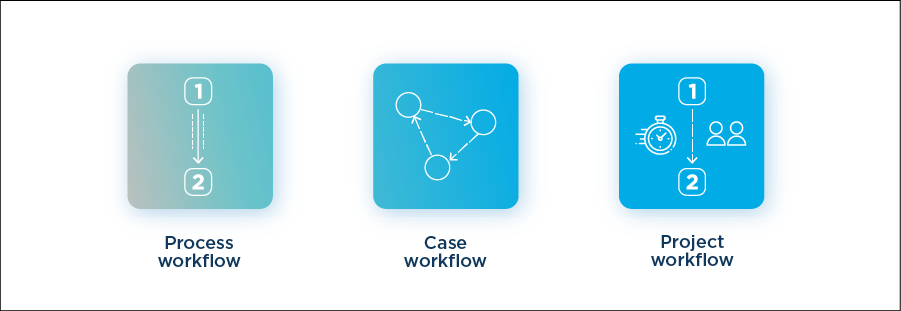
You can have several types of workflows based on the criteria or subject. In the realm of workflow management, there are three main ones to know about:
1. Process workflow
A process workflow involves completing tasks in a set order/rule with a clear beginning and end. Before a process workflow starts, you should know exactly what you’re getting from the process and understand its final outcomes since the steps are laid out clearly. Expenses reimbursement is a good example of a process workflow that moves through the same steps with a clear end.
2. Case workflow
Case workflows, or ad hoc, are a little more nuanced than process workflows. This is because it’s done on a case-by-case basis, where the path ahead is not always known. These types of workflows become clearer as you move through them, gathering more information to inform the next step. The most common example of these workflows is customer service, as each case can take several variable paths, not all alike.
3. Project workflow
A project workflow is like a combination of the other two, but it’s applicable to a specific project with goals, timelines and deliverables. So, it has the flexibility of those case workflows for handling surprises, but it also sticks to some standards like the ones in process workflows. This is because no two projects follow the exact same path every time, but they usually have similar needs. Structured workflows in project management give you the guidance to complete the project but also the space to deal with unexpected hiccups along the way.
What are the benefits of workflows?
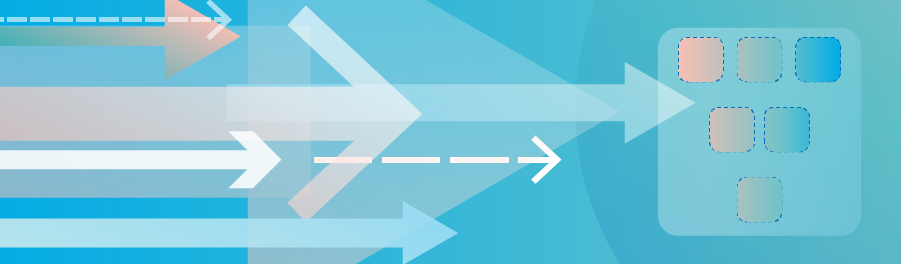
Having great workflows keeps your work organized and in check, but it also offers numerous benefits beyond that when you add automated technologies:
- Improved efficiency: Automation streamlines repetitive tasks, reducing manual effort and speeding up workflows. This frees up valuable time and resources, allowing employees to focus on more strategic or creative work.
- Enhances accuracy: Automating workflows minimizes human errors by executing tasks consistently and precisely according to rules you can set. This leads to fewer mistakes and higher quality work.
- Faster turnaround: Workflows can be executed faster by RPA bots than humans leading to faster turnaround times for tasks or projects. This can also help improve productivity and enhance customer satisfaction by meeting deadlines more effectively.
- Consistency and standardization: Workflows provide a structured framework for completing tasks, ensuring consistency in how work is executed. Automation further enhances this as RPA bots can ensure processes are executed according to established procedures and best practices. This standardization ensures uniformity and also contributes to quality improvements.
- Cost savings: Automating workflows can help reduce labor costs and the costs of rework as it’s more efficient and accurate than a human worker.
- Improved compliance: Automated workflows can enforce compliance with regulations and evolving regulations by standardizing processes, ensuring adherence to guidelines and keeping up-to-date records of all movements for a comprehensive audit trail.
These are just a few of the main benefits that automated workflows bring to your processes, but there are plenty more, like better transparency, improved customer experience, improved employee satisfaction, etc.
What are the challenges with workflows?
While workflows seem straightforward, there are some common workflow challenges that arise when managing workflows manually. These include:
- Lack of accountability
- Lack of coordination between workflows
- Inability to delegate
- Redundancies and bottlenecks
- Inflexibility
- Complexity
But you can solve many of these challenges by adding automation and a little more structure into your workflows with a workflow management system:
- Lack of accountability — Digital workers can take accountability for workflows and also assign human workers for oversight, ensuring responsibilities are clearly defined and monitored.
- Lack of coordination between workflows — Digital workers can communicate with each other to facilitate coordination between workflows and remove workflow silos.
- Inability to delegate — Automation can delegate manual and repetitive tasks to digital workers so human workers are free for more strategic tasks.
- Redundancies and bottlenecks — Automation can identify bottlenecks and inefficiencies in workflows and modify workflows to adapt to changing business needs.
- Inflexibility — Automated workflows can be designed to be flexible to business needs.
- Complexity — Automation can simplify complex workflows by automating routine tasks and offering intuitive interfaces to understand how work flows.
How Do You Automate a Workflow?
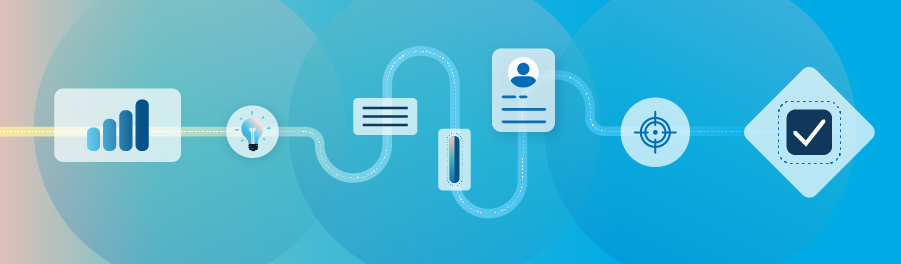
Here we’ll go through the rough steps about how to create a workflow and automate it.
It’s actually really simple. You can easily automate your workflows by adding automation software into them. But ensure that you’ve properly planned for this. You’ll want to identify the right workflows to automation (as not all of them are great candidates for it!)
You can do this through helpful tools like SS&C | Blue Prism Capture or SS&C | Blue Prism Process Intelligence to get an accurate, data-driven view of how your current workflows works — essentially like a workflow analysis. This can even be done visually through business process modeling.
Once you’ve identified areas to add automation, then you’ll want to create and design them. You can use no-code tools like SS&C | Blue Prism UX Builder. Even without knowing a line of complicated code, a regular business user can create intuitive workflow automation.
Not every workflow needs to be 100% automated 100% of the time; sometimes, you need a human-in-the-loop to check and verify important steps. For these workflows you can use attended automation tools like SS&C | Blue Prism Interact that help you create the right mix of human and digital worker support to handle various scenarios.
Automating a workflow shouldn’t just be a one-and-done situation. You’ll want to ensure you implement total quality management and methodologies to ensure your workflows and processes are improving continually.
How can you automate and manage workflows?
Now, as we’ve mentioned before, workflows can work in silos but it’s probably not the most efficient or effective way to do things. You’ll want to ensure the entire workflow is orchestrated, managed and optimized as best it could be with an enterprise workflow management system. Consider a business process management tool like SS&C | Blue Prism Chorus here to help you orchestrate work, across the entire business, more seamlessly and effectively.
What’s the difference between workflows and processes?
A common question: process vs workflow – what's the difference? A workflow is a sequence of tasks or activities with a particular goal in mind, whereas a process is a set of related tasks performed to achieve specific outcomes.
So, should you focus on workflow management or business process management? This will depend on whether you’re looking to automate a workflow or a process.
These terms are often interchanged but do have core differences depending in their suitability and application in your business. If you’re looking to automate a few set workflows, then workflow management software is ideal. But if you’re looking to go beyond that and make entire operations more efficient, then consider BPM. We go into more detail about BPM vs workflows in our blog.
Make Work Flow
Workflows are essential in business operations, so getting them to be effective and efficient is a top priority for many leaders. Incorporating automation into workflows can enhance their functionality even more as tasks can be executed with accuracy and speed. Businesses can then achieve more and navigate tasks seamlessly, ensuring consistent progress forward.
Explore workflow automation solutions for your organization today.