CRM Automation – Boost Marketing, Sales and Customer Services

If your sales team wants to drive more efficient customer and prospect communications, they’ll need customer relationship management (CRM) automation.
Heavy paperwork and manual recordkeeping are a hindrance in our digital society. Customers need more (and better) services faster, and so do your sales and marketing teams. However, keeping that information accurate and available on hand (while ensuring security and compliance) requires effective CRM automation software.
In this guide, we’ll look at how you can streamline your workflows and optimize the sales process through CRM automation. But first:
What Is CRM Automation?
CRM automation includes automating your marketing, sales and customer service processes. It uses automation software to enable your teams to track their customer engagement. This allows for better transparency and real-time insights into how their current and prospective clients pass through the sales funnel. It also reduces the number of manual, repetitive tasks such as data entry. This saves time for your employees to work on lead generation and nurturing customer relationships. And that, in turn, will save your organization by reducing time spent on low-value activities.
CRM automation is a component of customer experience automation (CXA), which focuses on streamlining every aspect of a customer’s interaction with your company or business.
How does automation improve the customer experience?
Imagine if your potential customer could have a personalized experience from their first second interacting with your business – and it’s quick! At their fingertips, quick. And not just that, but they don’t have to wait in long queues when they have questions or need to raise an issue. They can interact seamlessly with your organization, or your system, without all the headaches. That’s what automation can do.
What’s the difference between marketing automation and CRM automation?
CRM automation covers the larger scope of customer interactions in sales, marketing and customer service. Meanwhile, marketing automation software could exist within a CRM platform, focusing on sending automated emails and creating drip campaigns, for example.
How does CRM automation work?
To automate your CRM, you’re going to deploy intelligent automation (IA). IA, also known as business process automation, deploys a digital workforce into your processes to streamline activities. It uses robotic process automation (RPA), artificial intelligence (AI) and business process management (BPM) among other digital technologies.
How do you automate your current CRM?
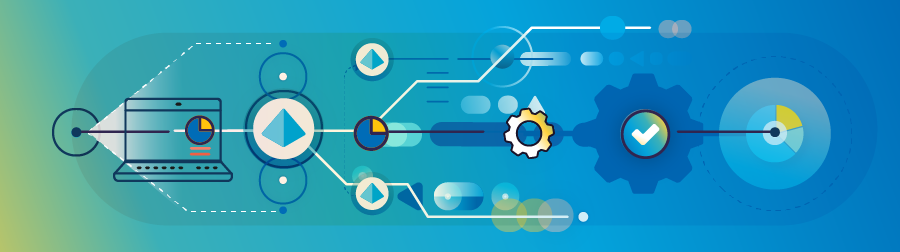
Luckily, you don’t have to scrap your current systems. Intelligent automation is designed to work with legacy systems and bring them up to date. And with automation tools available on the cloud, you won’t need to worry about undertaking massive infrastructure costs.
CRM automation tools can do several things, but let’s look at some key CRM automation use cases:
- Analytics and reporting: CRM automation systems often include reporting features to enable more data-driven decisions across sales and marketing efforts. This data provides key metrics that can be used to improve your processes going forward and inform your employees’ key performance indicators (KPIs).
- Contact management: Automated CRM systems can manage contact information and ensure customer data is accurate and up-to-date, and no key information is missing. It also ensures data privacy by limiting customer data access only to those who require it. This added security helps assure your customers that their personal information is safe. This can also extend to contact center automation, using AI-powered chatbots to handle common customer queries and setting up virtual queuing, for example.
- Lead management: A sales pipeline can quickly become chaotic and hard to track without the right systems in place. CRM automation tracks all lead-related activities in one centralized place. This allows your team to quickly and easily access the necessary information, including tracking and lead scoring, and an overview of their workflow.
- Document management: Within your sales cycle is a huge amount of paperwork, from document invoices, contracts, research, quotes and so on. An automated CRM platform can digitize and collate all this information so it’s accessible to the team members who need it. Easily connect, upload, share and read critical documents without spending hours getting papercuts (and headaches).
- Marking automation: A subset of your CRM automation software might include a place for email marketing. It can allow your teams to set up email campaigns, automated welcome and follow-up messages, and develop list segments for easier organization. An automated CRM system can track how the emails perform, including clicks, opens and customer preferences. It can also provide data to help your marketing team strategize their next drip campaign.
- Third-party app integration: Gone are the days of multiple platforms, dozens of open tabs and disparate systems. IA software integrates seamlessly with other tools and applications to help your teams manage their workflows. You can give digital workers access to email systems, calendars, help forums, project management and workflow tools, etc.
What Are the Benefits of CRM Automation?

If you want to generate more qualified leads, increase sales conversations, improve customer experience and boost profits, look no further. CRM automation can help your sales and marketing teams. Let’s look at some benchmarks for measuring the benefits across your business.
Ant hill-level productivity
We’re kicking it off with a big one: productivity. IA streamlines your business processes by reducing manual tasks and setting up automatic triggers, notifications and email sends. This leaves your teams of sales reps and customer service agents the time they need for the more nuanced tasks in their job roles. That can include face-to-face customer interactions, lead generation, phone calls, etc.
Shorter sales cycles
Your teams will get more from your CRM data with an IA platform. Your digital workforce can handle customer quotes, research and paperwork to shorten the sales process. That gives your customer a better experience for speedy responses and resolutions and gives your sales team more capacity to keep selling. And with customer data more accessible to the right people in your team, you can improve lead scoring and keep track of high-value leads.
Oodles of marketing data
CRM automation brings together all your customer and marketing data into a single source for greater accessibility. This will drive more informed campaigns through big-picture metrics, helping you develop your marketing strategies.
Outstanding customer engagement
With greater data accuracy comes greater sales leads. Having the right customer information means your sales team can develop more tailored solutions for your customers. By giving the best possible service through the power of intelligent automation, you’ll retain more customers, build brand loyalty and boost your customer score ratings.
What Are the Best Practices for CRM Automation?
You want to make sure you’re not just automating wherever it’s possible. Enact a strategy for your automation so it has a purpose, and you get a return on your investment (ROI).
Find a user-friendly automation platform
Find software with uncomplicated tools your people can use right away, without requiring extensive training. Think drag-and-drop, low- or no-code automation.
Match your platform to your goals (not the other way around)
What does your CRM management tool need to hit your targets and align with your business aspirations? Consider how and where you’ll implement the tools across your teams and departments. For example, what sort of data analytics do you need this tool to deliver?
Choose a CRM service that fits your needs
Think about how your teams will interact with your automated platform. Does it need to be globally accessible via the Cloud? What sort of devices (mobile, laptop, etc.) are going to interact with this platform? And finally, what level of data security do you require?
Think about what applications will interact with your CRM platform
Looking beyond what data you’ll collect on your CRM platform, how are you going to analyze and leverage it? Make a list of what your marketing and sales teams need, and what applications they currently use. Find a platform that not only integrates with those but also reduces your process complexity.
Set up standard governance practices
Guidelines are a necessity for introducing any new way of working into your organization, and a new CRM system is no different. Consider how you’ll save forms and documents, what data is logged and stored, etc., and how each of your teams will work with your automated CRM platform.
What CRM Automation Software Is there?

There are a lot of automation solutions out there, so it’s a good idea to identify your business goals, infrastructure and resources, and how a particular solution might work for you. That being said, here’s what SS&C Blue Prism does for CRM automation.
Our intelligent automation is unparalleled with our intuitive business process management (BPM) software, SS&C | Blue Prism® Chorus BPM. Chorus helps organizations rapidly build optimized automation workflows, create digital customer experiences and accelerate straight-through processing. And it provides top-notch operational analytics, omnichannel communications and role-based workspaces.
Don’t wait to boost your marketing, sales and customer service operations. Set up and scale your robust automation solution with SS&C | Blue Prism® Enterprise.