What is Automation Software? A Guide to Everything

We’ve all seen lists upon lists of acronyms for every bit of technology in the industry: AI, ML, IA, RPA, BPM, NLP, ABCDE… But how do we make sense of it all? Well, we’re not all out to get a Ph.D. in automation software, but it’s important to understand the tools at your disposal if you’re going to get the best possible value out of your automations.
Don’t worry—we’re going to make it easy (okay, okay, easier) for you with this simple but thorough guide to the basic automation software types out there.
Here are the key takeaways you’ll get from this guide:
- Types of software used to create automated processes
- Business examples of automation software
- How to choose the right automations for your organization
- The benefits of getting the right software for your intelligent automation program
What is Automation Software? (And Why Should We Care?)
So, what is automation software, and why exactly should we care?
Automation Software employs various applications and features that can be used across industries with minimal human intervention required.
But that sounds kind of vague, so let’s clear it up.
What does automation software do?
Automation software is something that turns repetitive tasks into automated actions. You’ll see it in intelligent automation (IA) technologies, which combine robotic process automation (RPA) with machine learning (ML) and artificial intelligence (AI).
Let’s break down these acronyms:
- Robotic process automation (RPA) deploys software robots to mimic human actions, such as data entry
- Desktop Automation (RDA) deploys software robots on employees desktops for task automation
- Artificial intelligence (AI) is the simulation of intelligent behavior in computers
- Machine learning (ML) is an application of AI that enables a system to learn and continuously improve its performance by incorporating new data
- Intelligent automation (IA) links artificial intelligence with RPA and other cognitive technologies to expand the number and complexity of processes that can be automated
What this means is, you’ve got a task that takes up a lot of employee time and you need a way to simplify that work. And with AI backing your automation software, you can automate complex workflows with low-code/no-code automation tools across legacy and third-party operating systems. And by bringing in a citizen development program, where your existing staff is upskilled to take on the roles of developers with these simple tools, you can scale your automation even faster—all while maintaining compliance.
Why is automation software important?
Say your employee is keying the same data into multiple operating systems or filling out forms and invoices by hand. By implementing a workflow automation software with SS&C | Blue Prism® Enterprise, that manual work can be delegated to a digital worker – essentially, an intelligent software robot that’s been trained with automation rules.
And the best thing about these digital workers? They’re accurate, they’re quick and they don’t take breaks. They run 24/7.
Once these processes are built, there’s very little human intervention required, leaving your employees to focus on higher-value, strategic work. Automations unify your human and digital workforce by streamlining workflows.
And the work doesn’t stop there. If you want true digital transformation, you’ve got to look at continuous improvement in your work. That’s how you get better productivity and revenue generation, and a good way to do that is with a reliable operating model to base your automation strategy on, such as the SS&C | Blue Prism® Robotic Operating Model (ROM).
Scaling your automation software
Okay, so once you’ve got those initial repetitive tasks automated, it’s time to look into other automation software suites to expand your automations. We call it ‘scaling’ your business process automations enterprise-wide.
At this stage, you’ll want a management tool to get better visibility into your current processes, with custom reports to see where automations could benefit and optimize those processes. This is called business process management (BPM).
Now let’s take it one step further. Let’s say you have unstructured data and you want to input it into your systems faster. With optical character recognition (OCR) you can turn written or typed data into digital text.
As you’ve probably guessed, the key ingredient to the automation soup is everyone’s favorite: artificial intelligence. That ‘thinking’ functionality in AI means your automation software can learn from past experiences and improve how automated workflows function now.
Of course, within these types of automation software are different levels of functionality. For example, chatbots enabled with AI can use natural language processing (NLP) to simulate human conversation, giving users intelligent and relevant responses to queries.
What types of software is used to automate a process?
The easier it is to identify and create automation, such as with simple drag-and-drop process automation building, the more likely people within your organization will seek out new and optimal ways of doing work. Software such as SS&C | Blue Prism® UX Builder offers a fast, intuitive no-code development software platform for building enterprise web applications.
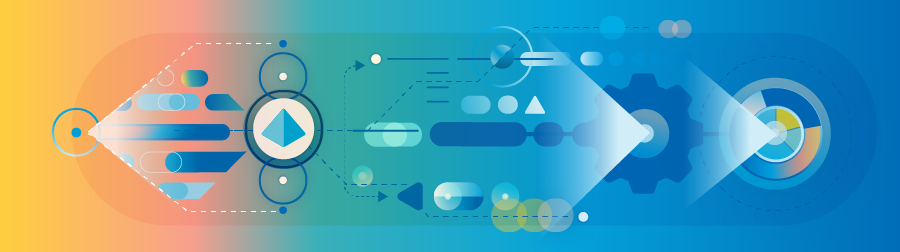
To summarize, these are some of the automation technologies we’ve mentioned so far, though there are far more than just these out there:
IA – intelligent automation combines RPA, AI and ML to automate entire workflows.
- RPA – robotic process automation software enables your bots to carry out step-by-step routine tasks or business processes within existing systems and applications
- BPM – business process management automates processes and allows you to study, identify, optimize and monitor business processes, acting as a connector to those processes by bringing in your people and digital workers
- OCR – optical character recognition digitizes written or typed data from unstructured formats with the ability to read, understand and flag exceptions within that data
- NLP – natural language processing is the ability for computers to process human verbal and written language
Need a dictionary of terms? We’ve got you covered with our RPA glossary.
Automation software isn’t just a set of task automation tools used to speed up your business processes. It’s a restructuring of your organization—a total digital acceleration and transformation. But how is that accomplished?
We’re going to share some use cases of how other organizations are using automation software to earn better returns on investment (ROI) and expand their capabilities.
Who Uses Automation Software?
Automation platforms are quickly growing across industries to help organizations boost their operational efficiency. A good way to find out which automation tools to start with is by evaluating your current processes and identifying the opportunities within.
The best way to identify those processes ripe for automations is through process discovery, often done through task mining and process mining. This is where you analyze your ‘as-is’ processes, locate potential bottlenecks and discover how you can improve them.
A Process Assessment Tool (PAT) will help you figure out if you can automate a process and whether you’ll gain any business value from automating it. Our SS&C | Blue Prism® Process Assessment Tool tells you which processes are easiest to implement and the cost savings they’ll likely yield to help you uncover quick wins and repeatable successes.
If you want your process automation identification phase to go quicker, you can always turn to SS&C | Blue Prism® Process Intelligence (BPPI), which takes you through the stages of discovery, analyzing, automating and optimizing, giving you a fully intelligent drag-and-drop process automation software. BPPI combines IA, process mining, task mining and BPM for easier decision-making and a more unified digital and human workforce.
Human Ressources
Let’s start at the beginning. You need to hire a new employee and you’re searching for the right candidate. Sound familiar? You place a job posting and you receive dozens (if not hundreds) of applications.
Now, your HR people are paging through each individual resume—half of which aren’t even qualified—and manually filtering through potential hires.
Meanwhile, your competitors use drag-and-drop process software to automatically sift through applications and send only the relevant CVs directly to their HR people. That company finds the right candidate and snatches them up before yours have even seen the application!
Now, you’ve lost a qualified hire and your people are spending hours reading less relevant applications and falling more behind on their other work.
See how automation software can alleviate a lot of headaches? Here are some other examples of how IA can simplify HR processes to keep you ahead of the game:
- Onboarding new employees
- Recordkeeping
- Benefits management
- Compensation and expense management
- Employee training and upskilling
- Scheduling and reminders
- Employee performance tracking
- Time-off requests and holiday management
And that’s just the beginning. Automations are designed to expand as your organization does.
Healthcare Management
Digitizing patient information is top of mind for a lot of people in the healthcare industry. With mountains of paperwork, human errors abound and delays are unavoidable.
Think of it this way: Your front-facing healthcare staff are stuck on the phone all hours of the day. Meanwhile, there are patients on the other end of those calls not getting the care they desperately need. Your people are manually keying the same information into various forms and formats, only to do it again the next time your patient returns.
It's obvious this is frustrating for the patient, but it’s equally frustrating for your healthcare employee, who would rather do more meaningful tasks than fill out forms repeatedly.
With Document Automation (DA) and Intelligent Document Processing (IDP), form-filling and data reading are automatically done from unstructured and structured formats across multiple systems where needed. Information is transferred quickly and without human errors, and exceptions or missing information is flagged immediately to inform a human-in-the-loop (HITL).
This gives your employees the time to provide better patient care. And with the ability to input patient data faster, you can log more patients and therefore improve your bottom line.
That’s just a couple of examples of automation software helping the healthcare industry, and here are a few more:
- Appointment scheduling
- Patient records
- Billing management
- Inventory tracking
- Medication management
- Patient safety alerts
- Patient outcome forecasting
- Resource management
As we said, there’s a lot automations can do. Look at the specifics of your industry. How can automation software fit with your organization to make things better?
Insurance
For those working in insurance, you know there’s a boatload of paperwork and math involved. And with your people manually calculating insurance rates and premiums, they have less time to onboard new clients.
Let’s look at it this way: you have a new customer who’s interested in opening an insurance policy with your company. They fill out the online form or speak to an agent on the phone and give all their details. Then, your people manually calculate a quote for this potential customer. But this isn’t the only quote they’re calculating. They have ten other customers today whom they need to serve.
Your potential customer is sick of waiting for their quote, so they go to your competitor’s website and fill out a form. Your competitor is using intelligent automation, and that customer gets an instant follow-up email with estimated quotes.
They’ve already priced it out and they sign up with your competitor. Meanwhile, you’re still working on customer number three to get them their quote.
Digital workers are fed automation rules to simplify quotes, claims and appraisals using optical character recognition (OCR) among other AI-powered technologies. They help with the data entry, processing and mining—all the repetitive tasks necessary in the insurance industry—to allow your insurance agents to focus on people-centric and strategic work.
The insurance industry has a lot of automation potential, including:
- Answering customer queries
- Identifying fraudulent claims
- Underwriting
- Policy servicing
- Claims management
- Risk detection
- Flagging manual errors
Other industry examples of automation software
We’ve shown you three industries, but automation has the flexibility to span across organizations, departments, systems and operations. Here are some typical examples of what automation can do within business processes in various industries:
- Analytics
- Approval requests
- Expense management
- Email marketing
- Social media
- Employee and customer onboarding
- Workflow tasking
- Claims processing
- Custom reports and auditing
- Contact center
- Customer Relationship Management (CRM)
Where can automation software help?
As you can see, automation spans a broad category of industries and business needs, from bringing on new employees for your human resources (HR) department to claims processing in insurance and approval requests across manufacturing and supply chain management. Automation software is designed to give your organization a customized automation journey.
How do you choose an automation software?
When looking for the best automation software for your organization, look at what key features are most applicable to your needs. Here are some questions you should ask in your search:
- Is my organization working in a legacy or outdated system and will this automation software integrate with that system?
- What is my organization’s automation budget?
- What types of tasks do I need to automate to improve my business processes?
- Am I relying on any third-party systems and will this automation software work with my current applications?
Tell Me the Benefits of Automation Software

Compliance
A lot of organizations struggle to stay on top of ever-changing regulatory policies. But with automation, your digital workers ensure your operations comply with your industry’s regulations. That’s because digital workers are consistent, reliable and accurate, and document their work so you have complete transparency and auditability. Plus, they eliminate manual errors caused by people.
Cost savings and quality
Along with that comes cost savings and revenue building. With digital workers ensuring your automated processes are completed without human errors, you get better quality output. This leads to fewer hours wasted on fixing mistakes and more opportunities to reskill your existing workforce for higher-value tasks.
Scalability and productivity
Although implementing automation software does have initial costs, intelligent automation’s easy scalability makes it a viable and cost-effective business solution. Your digital workforce scales to fit your organization’s needs to accelerate productivity and increase ROI.
Customer satisfaction
Finally, and certainly not to be forgotten, are the automation advantages to the employee and customer experience. Your customers are getting faster, top-tier services because your digital workers perform their routine tasks 24/7 and with far fewer mistakes by removing manual errors. And integrating NLP technologies such as chatbots helps customers get the answers they need sooner.
Employee satisfaction
Meanwhile, your employees are tasked with more interesting work when digital workers free them of monotonous, routine tasks. They can upskill and find new strategic solutions for the business, building company loyalty and boosting employee morale.