Blog
RPA and OCR: Retire Manual Document Work
Contact Us
Optical character recognition (OCR) for handwriting: something once considered impossible to achieve, and now it’s here. But what is it, how does it compare to traditional OCR and how does it actually work? Let’s explore each of these in turn.
Handwriting OCR is the process of automatically extracting handwritten text from paper, scans and other low-quality digital documents. Some OCR applications will then turn those scanned handwritten notes into digital text.
While the definition of handwriting OCR is relatively straightforward, the process itself? Not so much. To really understand the impact of OCR technology, let’s take a look at the differences between traditional OCR and the kind of OCR that can read handwriting.
Before handwriting OCR, there was traditional OCR. This is what helped shape the meaning behind the phrase “optical character recognition.”
Traditional OCR is all about technology that has “studied” fonts and symbols enough to be able to identify almost all variations of machine-printed text. But therein lies the limitations of traditional OCR: while it’s great for extracting text from scanned paper, it can’t read handwriting. There is simply too much variety.
For a while, traditional OCR was all we had. So, organizations had to take a few shortcuts to make up for its limitations and get the work done.
Traditional text OCR could handle the easy stuff – about 80 percent of document workflows. For the more complicated stuff (like scanning handwritten documents), humans had to intervene and perform manual data entry, which took time and effort. While 20 percent of manual data entry is better than 100 percent, this two-tiered capture system – OCR versus humans – was burdensome and created three major challenges:
For years, organizations simply accepted that this was the extent of OCR’s capabilities. An effective handwriting recognition system seemed impossible. Eventually, people stopped looking for it, resigning themselves to dealing with a two-tiered capture system.
Handwriting OCR achieves what traditional OCR never could in its ability to convert handwriting to text easily. But getting to the point where you can scan text files involved a lot more than just creating “better software.” Here’s how it works:
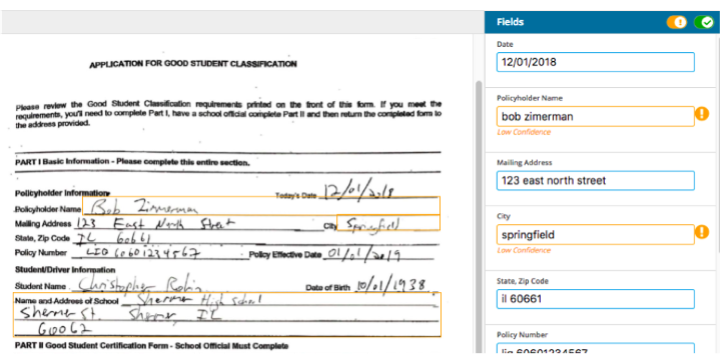
Handwriting OCR requires much more advanced technology than traditional OCR. Instead of using simple techniques to identify letter shapes and often requiring block letters to read, this type of OCR leverages a highly trained machine learning (ML) model and advanced computer vision engines to actually read what’s written like a human would.
The combination of highly trained ML models and computer vision engines is what makes it possible for handwriting OCR tools to replicate the way humans read handwriting. In fact, if the model is good enough, it can read handwriting better than humans – but we’ll get to that.
ML models are only as good as the dataset they’re trained on. This means the bigger the dataset, the better the training and the more effective the model.
But it’s not just the quantity of data – it’s the quality too. Training requires a lot of specific data, like new forms and workflows. Over time, your ML/OCR algorithms will improve as they continue to learn.
But the most important performance gains (such as 90 percent accuracy and above) are incredibly resource-intensive and require a serious amount of quality data.
And then, of course, you need to put the model into practice. This requires a large dataset of what you want to digitize (usually different types of forms that you normally see in your processing workflow), experts to help you build out a model based on those forms and ongoing support to help you refine it over time.
So, yes – handwriting OCR exists. But who’s using it and who’s making it all possible?
Handwriting OCR is great in theory, but what does it look like in practice? How are businesses deploying it and what kinds of results are they seeing
Any business burdened with massive amounts of information arriving on paper and under constant pressure to “do more with less” can benefit from handwriting OCR. Paperwork processing – a necessary evil for many organizations – is one such example. Processing is common for insurance and healthcare organizations. It’s painful because it often steals away time and resources for manual data entry. Handwriting OCR allows them to reallocate resources by turning pen to print. That is, digital print.
Here are a few more areas where it can help:
Beyond automating the processing workflows, handwriting OCR also provides a level of data access that produces better analytics and decision-making. Before this type of OCR, teams were just processing paper to get the job done. Now, they can process paper and make the job better.
Handwriting OCR can have direct and indirect benefits for an organization. And in both the short and long term. Here are a few of the more typical ones:
Many handwriting OCR applications deliver amazing benefits. But it doesn’t happen overnight. The complex nature of setup and implementation means that, for some businesses, it could take years to get up and running with a model that actually delivers the goods. So, if you want handwriting OCR, how do you get it?
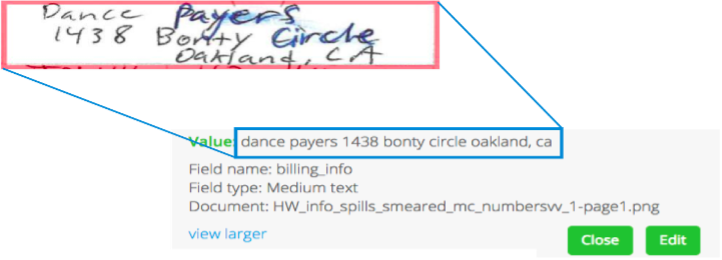
If your business or organization needs a handwriting OCR solution, do your homework. Not every provider does it the same way and there are a lot out there. Words like “AI” and “machine learning” are tossed around a lot. But few can back it up with explanations of how their technology works. Finally, when it comes to numbers around accuracy and performance, look for only the most transparent vendors.
Think of OCR scanner applications like Adobe Scan, which is a downloadable app for your mobile device where you can select an image-to-text option to turn handwritten documents into PDFs. Of course, then you need to open the PDF on Adobe Acrobat and use the edit PDF tool to convert scanned documents into digital editable text, which you must manually edit. When searching for the right OCR software, consider how you would like to apply it specifically to your business.
Get your free trial of SS&C Blue Prism Document Automation
Start Free TrialBlog
RPA and OCR: Retire Manual Document Work
White Paper
Kickstarting Your Automation Journey: A Guide to IDP
Case Study
Mailroom Automation: AI Replaces Manual Tasks with Up to 98% Accuracy
If your network blocks YouTube, you may not be able to view the video on this page. In this case, please use another device. Pressing play on the video will set third-party YouTube cookies. Please read our Cookies Policy for more information.